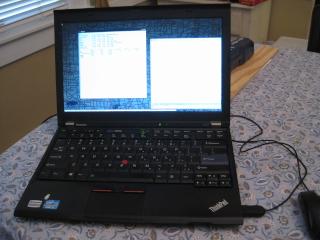
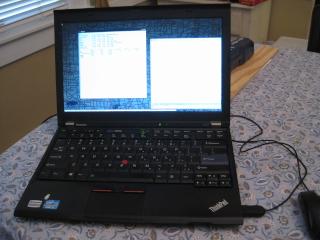
305 × 206 × 20 mm, 1.3 kg
Intel(R) Core(TM) i5-2540M CPU @ 2.60GHz
This laptop replaced my Thinkpad x120e in February 2013, mostly because the AMD E-350 processor was too slow.
Everything seems to work. I replaced the disk with a 64 GB SSD, and the stock battery with the smaller and lighter 4-cell battery. In 2015 I upgraded to a Samsung 250 GB SSD. At the end of 2018 I replaced the battery.
Summer 2019 I got a x230 that is now my main computer. I still have the x220 and use it when I'm out of the country. Most of the information here also applies to the x230.
video=SVIDEO-1:d to the kernel boot options.
This seems to be fixed as of the 5.15 kernel.
Bug 93782 - [i9xx TV][BISECT] vblank wait timeout on crtc
FS#51703 - [linux] kernel error in drm_kms_helper, flip_done timed out
As of 2023 xf86-video-intel is obsolete and you want to be running the Amber branch of Mesa.
For more mind-boggling mode setting nonsense, see The Linux Kernel Has Been Forcing Different Behavior For Processes Starting With "X" (Phoronix)
vm.min_free_kbytes to at least 5% of
physical memory, which seems to fix it.
See Bug 196729 - System becomes unresponsive when swapping - Regression since 4.10.x.
My x220 came with a Realtek wifi card, but I've never had much luck with Realtek so I replaced it with an Intel card. The x220 bios has a whitelist for wireless cards, in an attempt to make you buy expensive Lenovo branded cards. Previous Thinkpads could have the whitelist disabled by a simple program, but this one requires a new bios, which is hard to install without running MS Windows. I ended up finding a cheap Intel card that worked so I haven't tried the modified bios.
The iwlwifi driver stopped working with 802.11n as of the 2.6.38 kernel. I use it with 802.11b/g, which seems to work. See for example iwconfig shows high Tx excessive retries, Wireless Issues (TX Retries, Speed, Disconnections), Extremely slow network with Intel "Ultimate N WiFi Link 5300" (iwlagn) after upgrade from Fedora 14, iwlwifi driver for Centrino Wireless-N 1000 slow and unusable after upgrade to CentOS 6.3, and iwlwifi 802.11n usability resolved.
Also I would avoid the Intel Advanced-N 6200 series. The firmware is buggy, causing frequent driver crashes. To recover, unload and reload the iwldvm and iwlwifi kernel modules. See Bug 90751 - microcode errors with Intel Advanced-N 6235.
If you run VirtualBox or similar, you'll want to enable VT-x in the bios. I think this is required for 64-bit guests. I'm told the option is sometimes hidden in the "Security" menu but I had no trouble finding it.
The volume controls seems to be handled by software, not hardware as in previous Thinkpads. This may be handled by some desktop packages. I run xbindkeys:
% cat ~/.xbindkeysrc "amixer -q -c 0 set Master 4- unmute" XF86AudioLowerVolume "amixer -q -c 0 set Master 4+ unmute" XF86AudioRaiseVolume "amixer -q -c 0 set Master toggle" XF86AudioMuteJim Rees